Digital Eye Strain – What is it?
Computer Vision Syndrome (CVS) or Digital Eye Strain is defined by a group of eye related symptoms and physical problems associated with prolonged computer use. Computers, tablets, e-readers, even cell phones have been linked to these maladies. The severity of discomfort increases with the amount of digital screen use.
Digital Eye Strain is similar to Carpal Tunnel Syndrome in that it is caused by repetitive work-related activities. When seated at your computer your body assumes an unnatural posture. Your eyes follow the same repetitive pattern, they are struggling to focus up close and your eyes become dry from an interruption of your blink reflex.

The most common symptoms are:
- Tired eyes
- Eyestrain Strain
- Dry, red eyes
- Blurred Vision
- Headaches
- Neck and shoulder pain
What can I do about it?
The first part of the problem is ergonomic. To get more comfortable use these ideas:
1. Check your seating position seating position – Your chair should be comfortable and adjusted so that your feet rest flat on the floor. The chair arms should be positioned so that they support your arms while you are typing. Your wrists should not rest on the keyboard.
2. Get aligned – Your monitor should be positioned slightly below your line of sight and about 24 inches away from you. Your neck should be in a comfortable position to see what’s on the screen. Get a document stand for use when you are working from printed materials and follow these same guidelines for its position.
3. Watch the lighting – reduce the amount of light around you. Try full spectrum bulbs in place of harsh fluorescent lamps. Reducing the number of bulbs in a fixture can help. Better yet turn off the overhead lights and use an adjustable floor lamps positioned so as to reduce glare and reflections. Try to position windows to your side and not directly in front or behind you.
4. Take breaks – To prevent eyestrain back neck and shoulder pain take periodic breaks. Get up. Walk around. Stretch. Try to rest your eyes periodically when using the computer for long periods.
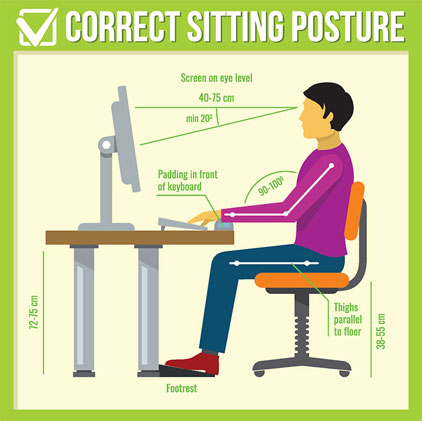
The second part of the problem is eye-related. Try these suggestions:
1. Get a comprehensive eye exam – Most insurance companies pay for annual eye exams because they want you to visit you eyecare professional. In addition to assuring your general eye health these visits are to help solve problems. Talk to your doctor about your computer use and any symptoms you may be experiencing. Measure the distance from the tip of your nose to your screen and report that to your Optician. Modern digitally designed multifocals can be customized to relieve your complaints and to address your specific needs.
2. Talk to your Optician about BluTech, blue light blocking eyewear.
3. Remember to blink – You blink less when you concentrate. Staring at a computer screen has been shown to cut you blink rate by two thirds, leaving your eyes dry, red and uncomfortable. Making a concerted effort to blink will reinforce your natural, sub-conscious blink reflex. Remind your brain to blink by stopping periodically and gently closing your eyes as if you were falling asleep. This will minimize dry eye symptoms.
4. Rewet your eyes – If blinking is not enough keep a brand name artificial tear drop in your workspace and use it preventatively, before your eyes feel dry, this will help immeasurably. Avoid “get the red out” drops. They treat the symptoms not the cause.
5. Practice the 20/20/20 exercise: Every 20 minutes, stop and look at least 20 feet away for 20 seconds.
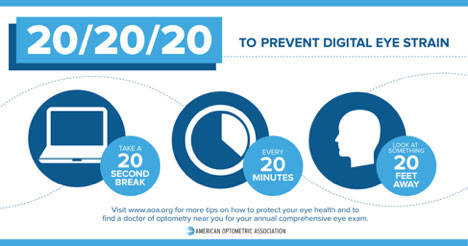
The final component is your screen.
Tweak your settings: Monitors come with factory preset characteristics. Feel free to adjust them further and don’t be afraid to experiment. Find what’s right from you.
Adjust the brightness: Reduce the brightness of your display to approximate that of your surroundings. If your screen acts as light to brighten your work area it is too bright.
Lessen the blue light. Blue light is intensified on all digital devices. It makes screens brighter. But, blue light over exposure can seriously and negatively impact your vision. You can go to your computer’s display setting and use the night light options to reduce damaging blue light all day long. But you should seriously consider BluTech lenses for maximum protection.

Tweak the font-size: Adjust the text size for your comfort, especially when reading or composing long documents. Pick the setting that makes you comfortable.
Play with the contrast: Black print on a white background is considered the best combination for comfort. But whatever floats your boat is fine!
Upgrade your display: When choosing a new flat panel display think big. Also think the highest resolution possible.
The best answer: Invest in digital protective eyewear
We live in a digital world – Most of us are spending ever increasing amounts of time in front of a screen. Think computers, laptops, tablets, phones and even televisions. We are surrounded. Nearly 70% of American adults experience some form of digital eye strain due to extensive exposure to digital media.
Get the focus right – Progressive power lenses allow you to see from very far away to right up close and everywhere in between. Additionally, there are occupational designs that maximize your vision in your work environment. Discuss these with your Optician.
Filter blue light – BluTech lenses protect your eyes from harmful blue light. These lenses improve contrast, soften the bright screen light, improve your visual comfort and limits harmful blue light.
Minimize glare – If you wear glasses, or even if you don’t need a prescription, consider eyewear with refection free lenses. Your comfort will be greatly enhanced when reflections from the front and the back are minimized.
Don’t forget your kids…
Adults are not the only ones affected. Kids spend hours staring at computers during the school day and seemingly endless hours with phones and tablets at home.
Higher risk for children
Kids are at a higher risk for the destructive power of blue light emitted from digital devices because they generally spend more time with electronics. Their shorter arms mean devices are held closer, increasing their exposure. The internal lens in a young eye is clearer allowing more blue light to flood the retina. Kids spend an average of 8 hours a day on digital devices. Finally, the detrimental effects of blue light exposure are cumulative, meaning the more years of exposure the more damage that will be done.
Get your kids’ eyes checked, also. Make sure any computers they use are set up at the right height and in the best light. Encourage them to take frequent breaks from the screen to give their eyes a rest. Limit exposure to digital devices before bed. And, most importantly, get them outside!
Visit your local Parrelli Optical® and talk to an eyecare expert about improving your comfort and your vision.
All eyewear purchased at Parrelli Optical® is covered by our Exclusive “You Must Be Totally Satisfied” written guaranty.

